# Return to Main Thread (RWC)
Use this step to return to main thread after flow re-route.
Triggering a global command (static or text, but except link, JavaScript code and Restart conversation option), flow re-routes with Process Global Commands (RWC) step and creates a new thread. After logic of global command leg executed, end-user needs to be returned to main chat thread. In order to do this, Return to Main Thread (RWC) step should be added at the end of global command leg logic. The step will re-route flow back to the point where end-user left off the main conversation. Otherwise, the conversation will be ended.
# Conversation
Specifies conversation where message will be sent. There are two options how conversation can be set:
- Automatic
- Manual
# Manual
In order to manually specify conversation you have to turn off the Inherit context from previous step switch in Conversation collapsible group. You will have two dropdowns where you can select bot with RWC flows and conversation that lists the merge field names of available Wait for Chat (RWC) step templates in bot flows.
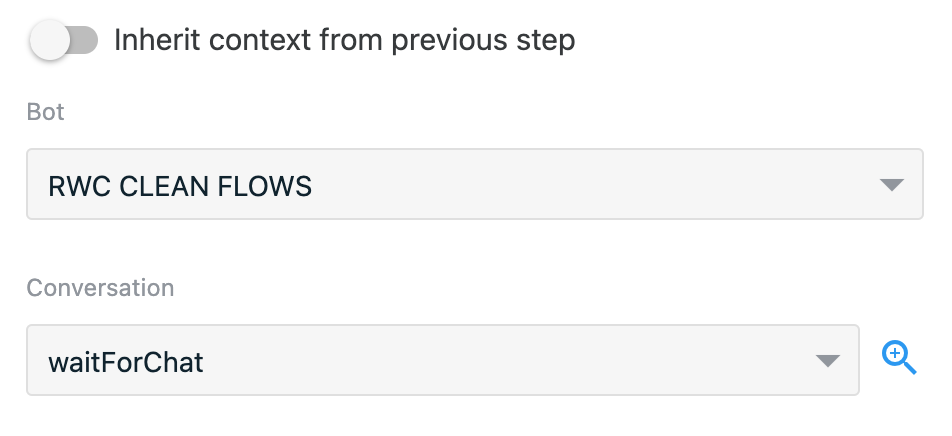
WARNING
When using manual mode, beware that if you want to move or clone flow to another bot/account you would need to re-set proper bot and conversation values for each step as bot ID and conversation ID will be different.
This behavior will not occur when using automatic mode.
# Automatic
Automatic mode allows step to inherit conversation from previous step. In order to switch step to automatic conversation mode turn on Inherit context from previous step switch in Conversation collapsible group.
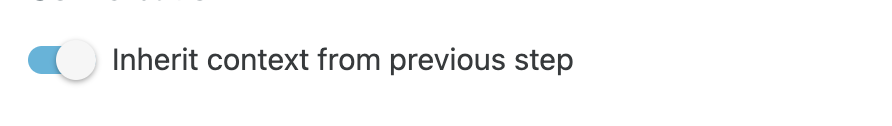
When there is no previous RWC step that current step can reference from, conversation will be inherited from Wait for Chat (RWC) step.
WARNING
Be careful when mixing different conversations in flow, if one step conversation mode is set to manual and it sends message to different conversation, next messages can also inherit this conversation and instead of sending messages to current conversation it can send messages to another.