# Change or Delete Message (RWC)
Use this step to change or delete a previously sent message in the current Rich Web Chat conversation. Step works together with Send Message (RWC), Send Web Form Response (RWC) and Request Response (RWC) step templates.
It should be placed below the selected step on the flow tree. When step is reached during flow execution, it updates or deletes the chosen message and proceeds down the next exit.
# Message content
Select the step for modification from Step label dropdown. It contains every Send Message (RWC), Send Web Form Response (RWC) or Request Response (RWC) step templates placed on the flow tree. Please make sure to choose the step, whose message has already been sent in the conversation, otherwise the flow will proceed down the error exit.
Selecting the Delete message option will completely erase the message from the conversation.
Choose Change message option to substitute the original text, attachments and/or components with a new text message.
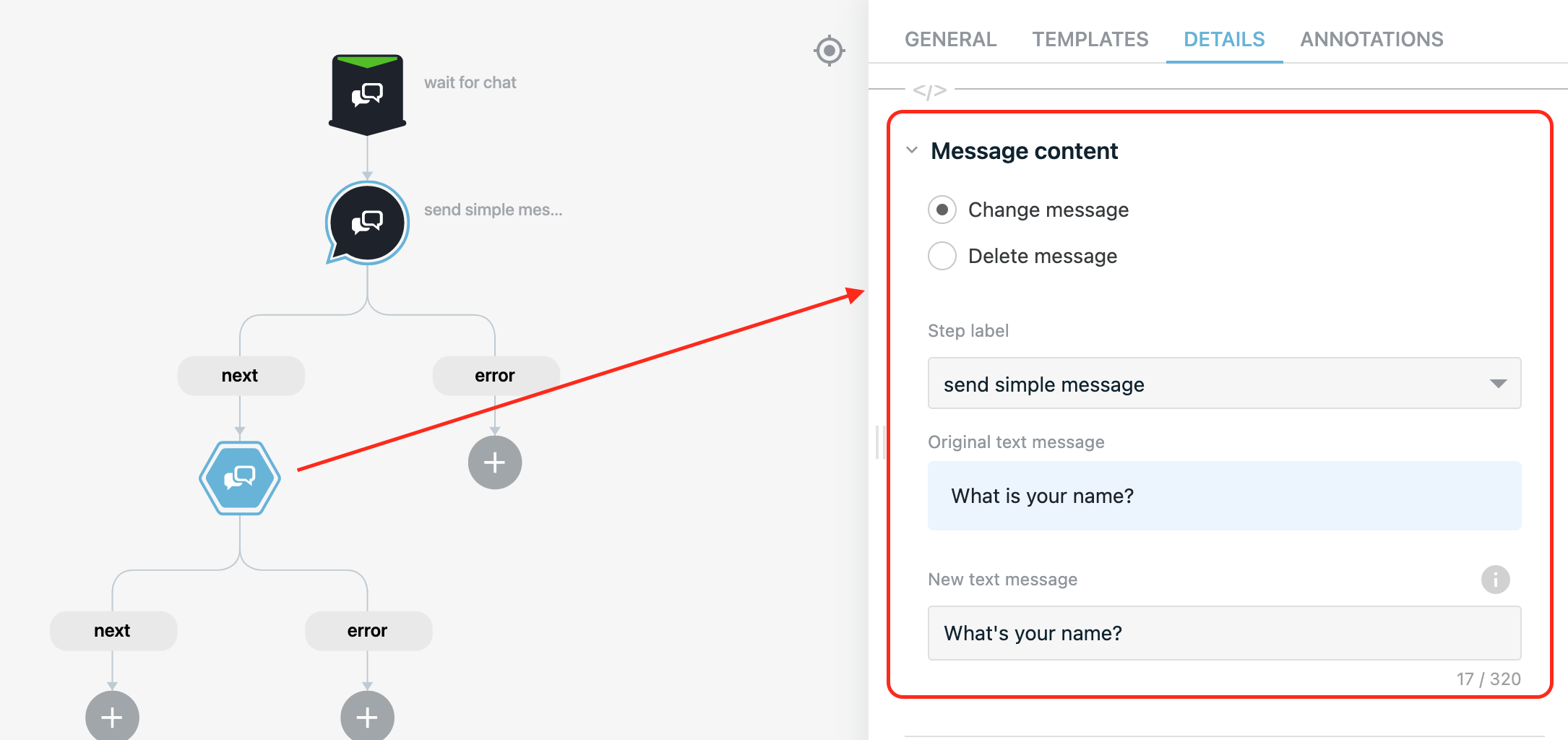
If chosen message contains a text, it will be shown in the original text message field.
If Send Message (RWC) step sends random or conditional messages, only the result message that was sent to chat will be changed/deleted.
TIP
Note that any step’s message can be changed multiple times but deleted only once in the flow. An attempt to modify a deleted message will result in an error.
TIP
You can change only message text, editing/deleting attachmens or any other UI elements is not posible.
# Error handling
Process error is on by default and adds an error exit to the step. The flow will proceed down this exit if any error was encountered during the execution of the step (e.g. if the chosen conversation no longer exists).
# Reporting events
Step event is reported once the flow exits the step. It collects the data which can be used further in reports. You can specify tags to organize the collected data.