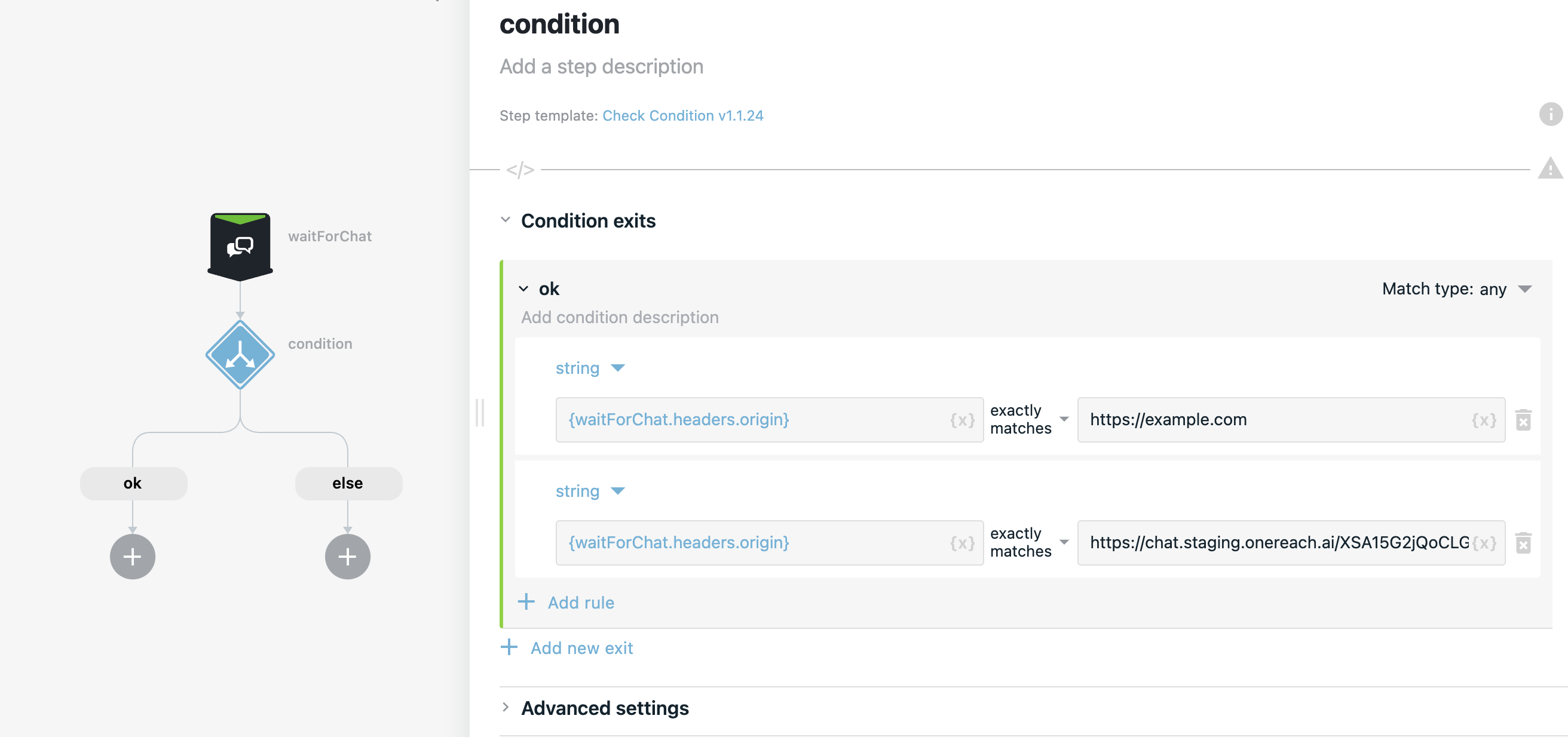# How to protect embed chat by origin
Sometimes your RWC contains security information and should be opened only from special sites. The `Wait for Chat' step receives all the necessary information about the parent page, that can be used to protect chat by origin. Here's a basic example:
- Add
Wait for ChatandCheck conditionsteps Wait for ChatmergeField containsheaders.originpath with parent page url- Use it to split flow three and show different message for trusted/non-trusted sites
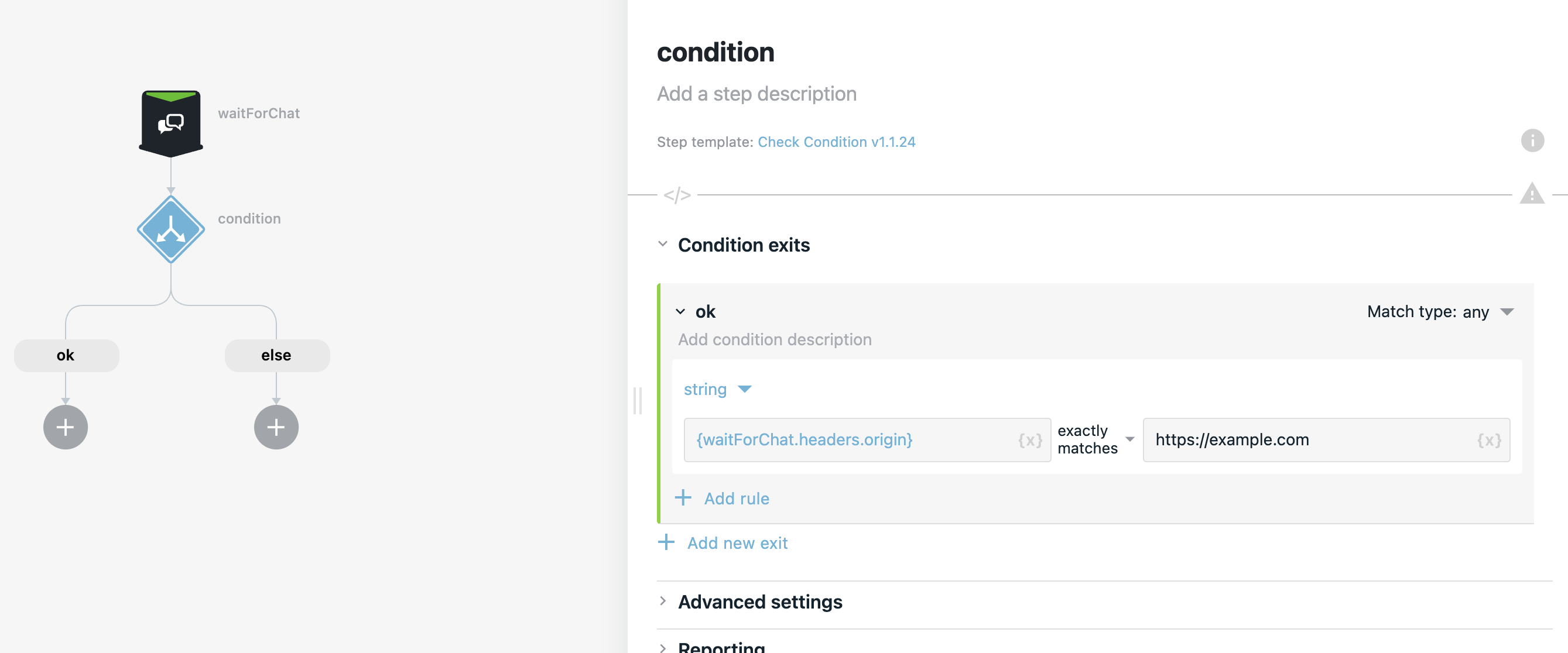
WARNING
If you want to use standalone RWC version (separated application) you should also include its own RWC url (e.g. https://chat.[ENV].onereach.ai/...)